$HOME sweet $HOME 12/28/24
Below are my notes regarding how I use a computer.
More specifically, this is my attempt to document and formalize my whole interface with a computer in a somewhat readable and reproducable manner.
My dotfiles repo is used to store the configuration files of all of the software I use on a daily basis.
Every directory in this repo is a configuration directory for a specific piece of software, and I use my own link.sh script to symlink the configuration files as stated in the LINKS text file.
Here's an example of how I'd use it to restore my vim configuration on a fresh machine:
cd ~
git clone https://github.com/guychouk/dotfiles
cd dotfiles
./link.sh
From here on out, I go over what my work environment setup is if you're interested.
MacOS
I do most of my work on macOS, so that's why there's a specific osxsetup script in the scripts.
There's also a Brewfile with a list of all of my bare essentials, which I can reinstall on a fresh machine using:
cd ~/dotfiles
brew bundle install
I'm not a fan of "spaces" or whatchamacallits on macOS, I prefer my ⌘-Tab to move between windows, an old bad habit from my Windows days I guess (what can I say I miss Alt-Tab). Since I like to work on only one desktop, I use Rectangle for window tiling.
ZSH
My .zshrc is pretty short and well documented, so I'll only discuss some of the tools I use to make it a bit more usable:
- zoxide for better terminal navigation (can't live without
j) - fzf for pretty much anything that involves filtering
- direnv for setting up environment variables in projects
- asdf for managing runtime versions
- zsh-abbr for abbreviations
- Basic time functions:
countdownandstopwatch - Git helpers using
fzffor listing branches, commits, and tags
Snippets
I tend to forget a lot, so I rely on my own solution for snippets.
In my scripts directory I have the snip script which parses the SNIPPETS file, pipes them to fzf for easy search and when a snippet is selected, it pipes it to vim for further editing if needed. When done, it copies the edited snippet so it's available in my clipboard.
kitty
I found kitty to be awesome, with only one config file that's easy to backup.
It has everything a modern terminal should have and I find it to be very light and stable.
After setting up the shell, we need to review a few givens:
- We need to have a way to split the current window of the terminal we're working on
- We need to have multiple windows and an easy way to move between open sessions
This can all be achieved by using kitty as well (see my config for more information).
Previously I used tmux as a terminal multiplexer, but after following Kovid Goyal (creator of the kitty terminal) for quite some time, he convinced me to drop tmux in favor of kitty, and the switch was so easy that I never looked back.
Since I work exclusively locally and don't require session management, I really don't see any reason to use tmux, and removing one extra moving part from my setup sounded too good to pass.
Vim
Too much has already been said on Vim that I don't think I can add anything new to the conversation.
What I can say is that I've used both Emacs AND Vim for quite some time now, and lord knows I've tried so many distros and plugins over the years, but what really stuck is the most minimal Vim setup possible.
That's because I now see Vim for what it truely is: an interface to my work environment, not a tool that should have everything but the kitchen sink (I'm looking at you emacs).
My point is that these days I never see the need to add a plugin to Vim to do something that I can do with a simple shell command, a script or a full blown program (which I can always call from Vim!).
Keeping it light is a true delight, so I recommend you take a look at my vimrc to see how I've set it up. How I use Vim can only be really described by my vimrc, but here are some highlights:
- Compiler setup in the
compilerdirectory - My own colorscheme (busy-g)
- A custom
statuslinesetup using my own plugin calledpicoline. - I use Vim's built in plugin system (
:h packages) and a custompack.shscript to install all of the packages in thePACKAGEStext file.
Universal Ctags
My ctags configuration includes some directories to exclude by default and some better TypeScript regex definitions. I'm not fond of language servers, so I mostly get by on ctags -R . and use the generated tags to navigate or autocomplete from vim.
That's it really
This pretty much concludes the most critical pieces of software, the rest are my configurations for programs such as curl, git, yazi, and various others.